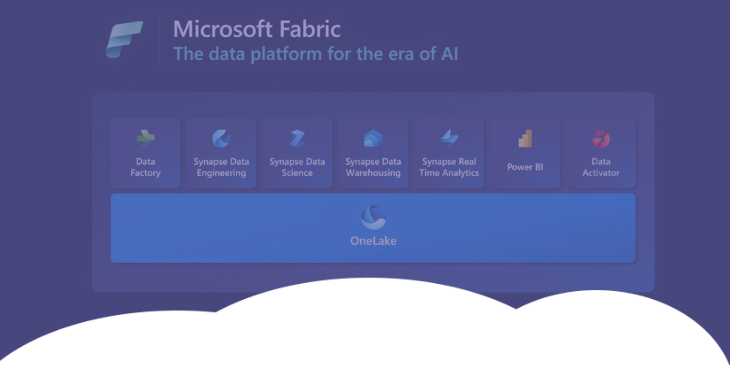Managing Costs in Microsoft Fabric: How to Keep Your Spend Under Control
Author: Brad Coles
If you’ve started using Microsoft Fabric, you’ve probably noticed how powerful it is. From data integration to analytics and AI, it can handle almost anything. But there’s a catch: every action you take in Fabric consumes capacity units (CUs), and if you’re not careful, costs can sneak up on you.
Recently, some clients have reached out to us with the same question: “Why is our Fabric bill so high?” The answer usually comes down to understanding how Fabric charges for usage – and how small inefficiencies can multiply into significant costs.
Understanding the Basics
Fabric has different SKUs: Pay-As-You-Go or Reserved. Choosing the right one is crucial, and the Fabric SKU estimator (currently in preview) can help you forecast what your usage might cost.
The most important first step is ensuring you are on the correct F SKU. If you are on an F64 but only using 10%, you may be better off on a smaller F SKU. And if your workloads are predictable, you could save approximately 40% by reserving your capacity.
But the real key to managing costs is understanding capacity units. Think of them like electricity: every pipeline, dataflow, or activity you run consumes a little bit of it. And just like your electricity bill, if you leave lights on unnecessarily, the charges add up.
While it’s true that you can only save by scaling down or reserving your F SKU, or moving your Spark workloads to auto-scale billing, efficiently managing your capacity usage ensures you can do more with your capacity, and may prevent the need to scale up in the future.
That’s where the Capacity Metrics app comes in. This tool lets you see exactly what’s happening with your workloads – how much capacity is being used, whether jobs are interactive or running in the background, and patterns over time. It’s your first line of defence against unexpected charges.
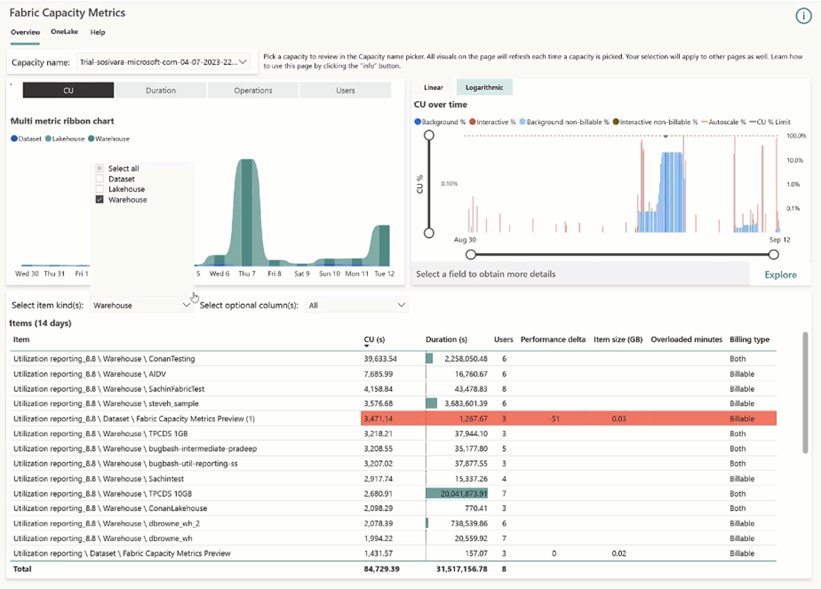
Where to Look When Usage Is High
If your CUs are higher than expected, the first step is to look for patterns. Start with the Capacity Metrics app, drill down to specific time points, and export the data. You’ll quickly see which activities and jobs are consuming the most capacity – and that’s where you want to start optimising.
You consume capacity units for every activity run, so ask yourself: Do you really need to run every activity as often as you are? Some types of activities, like Dataflows Gen2 and Copy Jobs, are more expensive than others, while alternatives like Copy Data activities cost less. And don’t forget about new options on the horizon – mirroring and materialised lake views (MLV) are in preview and could save you money once they’re fully available.



Copy Job vs Dataflows Gen2 vs Copy Data: your chosen activity type can significantly impact your capacity usage.
Another big factor is how you load your data. Are you doing full loads every time, or are you using incremental updates? Incremental loads can drastically reduce your CU usage. And if you’re working with Delta tables, ensure you are performing regular maintenance. Microsoft has recently updated their Delta table maintenance documentation (compacting, clustering, file sizing, and more) and added several new features. Schedule regular OPTIMIZE and VACUUM jobs at a minimum to avoid Delta’s notorious ‘small file problem’.
Timing Matters
One of the most overlooked aspects of cost management is scheduling. Fabric works best – and most cost-effectively – for high-latency batch workloads, like overnight jobs. Every run consumes capacity, so running a small job multiple times a day can quickly add up. For example, a job that uses 5% of your capacity, run ten times in a day, ends up consuming 50% – and that’s an easy cost to avoid if it can wait until overnight. Think of it like laundry: you wouldn’t run the washing machine for every single dirty t-shirt.
Advanced Features You Should Know About
Fabric also offers features like autoscale billing for Spark, which ensures you only pay for what you use during variable workloads, and surge protection, which prevents sudden spikes from consuming all your capacity at once and impacting downstream users. Leveraging these features can make a real difference for large-scale operations.
The Bottom Line
Managing costs in Fabric doesn’t have to be complicated. By understanding your capacity usage, reviewing your workloads, and scheduling wisely, you can avoid overpaying. Small tweaks – like adjusting how often jobs run or using incremental loads – can result in significant savings.
If you’re not sure where to start, that’s where we come in. Reach out to us to review your Fabric capacity and make sure you’re not paying more than you need to. A few small changes today can save thousands tomorrow.
Need further advice? 👉Contact us today for a no-obligation discussion on how we can assist.